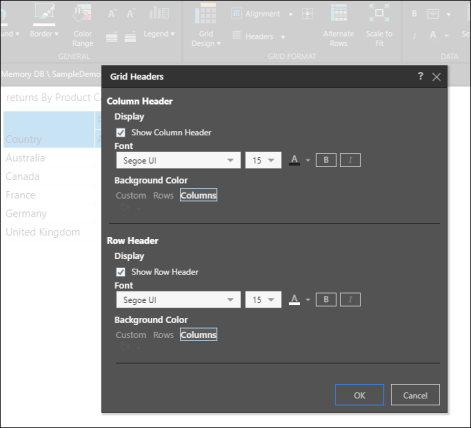Show or hide row or column headers. By default, row headers are shown in grids, while column headers are not. Click the drop down to make changes.
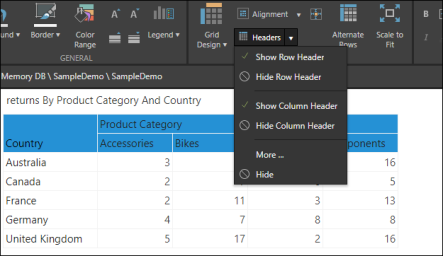
Select More to open the Grid Headers dialog, where you can change the font and the background color. The Headers button is not enabled when using tabular grids.
Grid Headers Dialog
Display: show or hide the header
Font: customize the header font
Background Color: customize the header background color
- Custom: select a color from the color palette
- Rows: show the header in the same color as the rows labels
- Columns: show the header in the same color as the columns labels